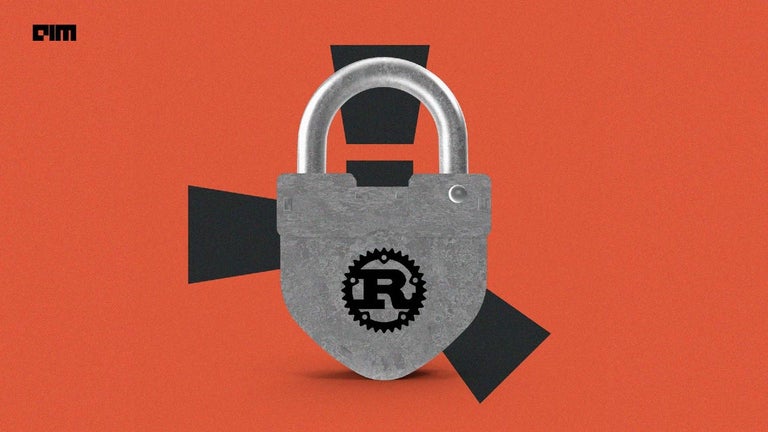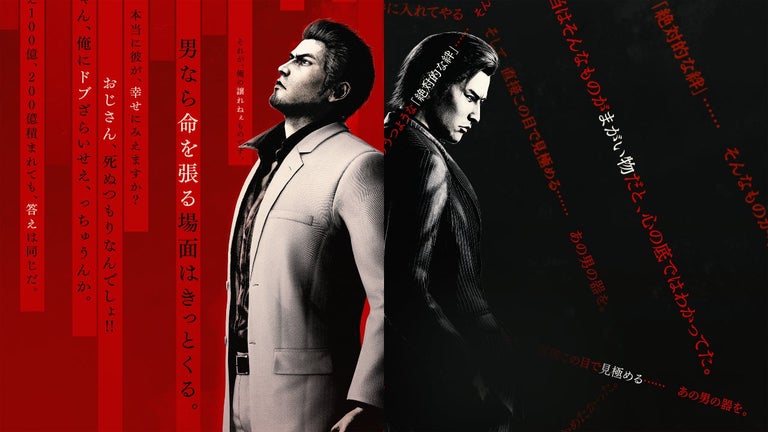Mezz-In Screenshare: Share Your Screen with Mezzanine Participants
Mezz-In Screenshare is a Chrome extension that allows users of the Mezz-In web application to easily share their screen during a Mezzanine session. With this extension, participants can seamlessly present their screen to other Mezz-In users, making collaboration and remote meetings more efficient.
To use Mezz-In Screenshare, simply install the extension from the Chrome Web Store and launch the Mezz-In web application. When you're ready to share your screen, click on the extension icon in the Chrome toolbar, and select the screen you want to share. You can choose to share your entire screen or just a specific application window.
This extension is designed to enhance the Mezz-In experience, providing a seamless screen sharing feature for Mezzanine participants. With Mezz-In Screenshare, you can easily showcase your work, collaborate with others, and make your meetings more interactive.